In an increasingly interconnected world, the need for reliable and secure internet access while traveling has never been more critical. The GL.iNet Travel Router stands out as a versatile solution designed specifically for travelers who require a secure and stable internet connection on the go. Compact and lightweight, this router is engineered to provide seamless connectivity in various environments, from bustling airports to remote hotels.
With its user-friendly interface and robust features, the GL.iNet Travel Router caters to both tech-savvy individuals and those less familiar with networking technology. The GL.iNet Travel Router is not just a device for connecting to the internet; it is a comprehensive tool that enhances the travel experience by ensuring that users can access their favorite online services securely. It supports multiple connection modes, including Wi-Fi repeater, access point, and client mode, allowing users to adapt to different networking scenarios.
Furthermore, its compatibility with various VPN services adds an extra layer of security, making it an essential companion for anyone concerned about their online privacy while traveling.
Key Takeaways
- GL.iNet Travel Router provides secure and portable internet connectivity for travelers.
- Security is crucial while traveling to protect sensitive data and personal information.
- Common security risks for travel routers include unsecured public Wi-Fi networks and potential hacking attempts.
- GL.iNet Travel Router offers security features such as VPN support, firewall, and regular firmware updates.
- Setting up a secure network with GL.iNet Travel Router involves using strong passwords, enabling encryption, and updating firmware regularly.
Traveling often involves accessing public Wi-Fi networks, which can be notoriously insecure. These networks are prime targets for cybercriminals who exploit vulnerabilities to intercept sensitive information such as passwords, credit card numbers, and personal data. The importance of security while traveling cannot be overstated; without proper precautions, travelers risk exposing themselves to identity theft and financial fraud.
As more people rely on digital devices for communication, navigation, and transactions, the need for secure internet access becomes paramount. Moreover, the rise of remote work has led many professionals to work from various locations around the globe. This trend has increased the necessity for secure connections that protect sensitive company data from potential breaches.
A compromised network can lead to significant repercussions not only for individuals but also for businesses that may suffer from data leaks or loss of customer trust. Therefore, understanding the risks associated with public Wi-Fi and implementing robust security measures is essential for anyone who travels frequently.
Common Security Risks for Travel Routers
Travel routers, while convenient, are not immune to security threats. One of the most prevalent risks is the use of default passwords and settings. Many users neglect to change the factory settings of their routers, leaving them vulnerable to unauthorized access.
Cybercriminals can easily exploit these default credentials to gain control over the device and intercept data transmitted through it. This highlights the importance of customizing settings immediately upon setup. Another significant risk involves unsecured public Wi-Fi networks.
When travelers connect their routers to these networks without proper security measures in place, they expose themselves to various attacks, including man-in-the-middle attacks and packet sniffing. In a man-in-the-middle attack, an attacker intercepts communication between two parties without their knowledge, allowing them to capture sensitive information. Packet sniffing involves monitoring data packets traveling over a network, which can lead to unauthorized access to personal information.
Understanding these risks is crucial for travelers who wish to maintain their online security.
The GL.iNet Travel Router is equipped with several security features designed to mitigate risks associated with public Wi-Fi networks. One of its standout features is the built-in VPN client support, which allows users to connect to a VPN service directly through the router. This capability encrypts all internet traffic passing through the router, providing a secure tunnel that protects sensitive data from prying eyes.
By using a VPN, travelers can browse the internet safely, even on unsecured networks. In addition to VPN support, the GL.iNet router offers advanced firewall settings that help protect against unauthorized access and potential attacks. Users can configure these settings to restrict incoming and outgoing traffic based on specific criteria, enhancing overall network security.
Furthermore, the router supports WPA3 encryption, which is the latest Wi-Fi security protocol that provides stronger protection against brute-force attacks compared to its predecessors. For optimal security, travelers should ensure that these features are enabled and properly configured before connecting to any network.
Setting up a secure network with the GL.iNet Travel Router is a straightforward process that can be completed in just a few steps. First, users should connect the router to a power source and turn it on. Once powered up, they can connect their devices to the router’s default Wi-Fi network using the credentials provided in the user manual.
After establishing a connection, users should access the router’s web interface by entering its IP address into a web browser. Upon accessing the web interface, users are encouraged to change the default username and password immediately. This step is crucial in preventing unauthorized access to the router’s settings.
Next, travelers should configure the Wi-Fi settings by creating a unique SSID (network name) and selecting WPA3 encryption for enhanced security. Additionally, enabling the VPN client feature allows users to connect to their preferred VPN service directly through the router, ensuring that all internet traffic is encrypted.
Best Practices for Securing Your Travel Router
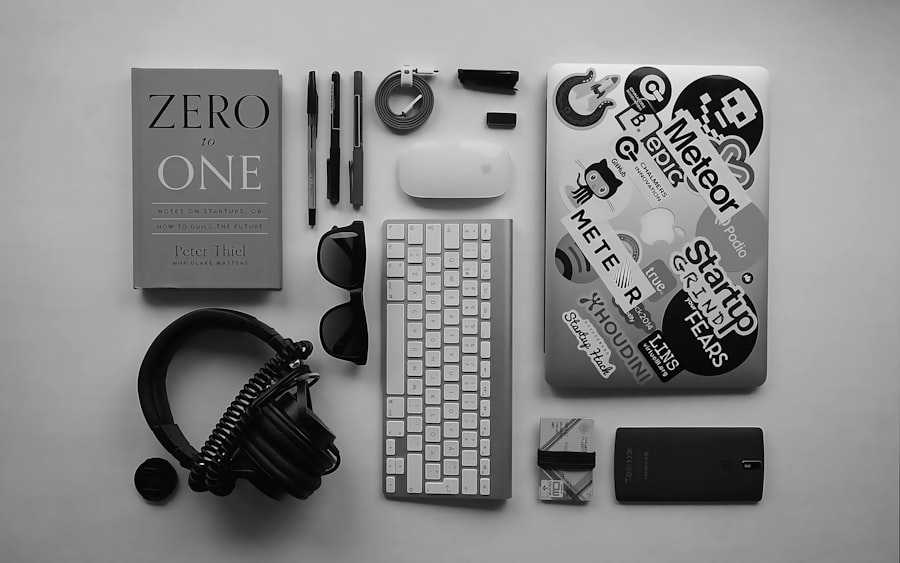
To maximize security while using a travel router like GL.iNet, travelers should adhere to several best practices. First and foremost, regularly updating the router’s firmware is essential. Manufacturers often release updates that patch vulnerabilities and enhance security features.
By keeping the firmware up-to-date, users can protect their devices from known exploits. Another best practice involves disabling remote management features unless absolutely necessary. Remote management allows users to access their router’s settings from outside their local network; however, it can also create potential entry points for attackers if not properly secured.
If remote management is required, it should be protected with strong authentication methods. Additionally, travelers should consider using guest networks when sharing their internet connection with others. Guest networks allow visitors to access the internet without gaining access to the primary network where sensitive devices may be connected.
This segmentation helps protect personal data from potential threats posed by untrusted devices.
Beyond configuring the GL.iNet Travel Router itself, travelers can implement additional security measures to further safeguard their online activities. One effective strategy is using two-factor authentication (2FA) wherever possible. Many online services offer 2FA as an option, requiring users to provide a second form of verification in addition to their password.
This extra layer of security significantly reduces the risk of unauthorized access even if login credentials are compromised. Moreover, travelers should be cautious about what information they share over public networks. Avoiding sensitive transactions such as online banking or shopping while connected to unsecured Wi-Fi can help mitigate risks.
Instead, consider using mobile data or waiting until a secure connection is available before conducting such activities. Lastly, utilizing a password manager can enhance security by generating and storing complex passwords for various accounts securely. This practice reduces the likelihood of reusing passwords across different sites and services, which can be a significant vulnerability if one account is compromised.
Conclusion and Final Thoughts on Travel Router Security
| Aspect | Findings |
|---|---|
| Security Features | Most travel routers offer basic security features such as WPA2 encryption and firewall protection. |
| Vulnerabilities | Some travel routers may have vulnerabilities that could be exploited by hackers, so it’s important to keep the firmware updated. |
| Public Wi-Fi Protection | Travel routers can provide an extra layer of security when using public Wi-Fi networks, reducing the risk of data theft. |
| Portability | Most travel routers are compact and lightweight, making them easy to carry while traveling. |
| Price | Prices for travel routers vary, but there are affordable options available for those on a budget. |
As travel becomes an integral part of modern life, ensuring secure internet access is essential for protecting personal information and maintaining privacy online. The GL.iNet Travel Router offers a robust solution tailored for travelers seeking reliable connectivity without compromising security. By understanding common risks associated with travel routers and implementing best practices for securing their devices, users can enjoy peace of mind while navigating unfamiliar environments.
The combination of advanced features such as VPN support and customizable security settings makes the GL.iNet Travel Router an invaluable tool for anyone concerned about online safety while traveling. By taking proactive steps—such as changing default settings, enabling encryption protocols, and regularly updating firmware—travelers can significantly reduce their vulnerability to cyber threats. Ultimately, being informed about potential risks and adopting a proactive approach toward online security will empower travelers to make informed decisions about their internet usage while on the go.
With the right tools and knowledge at their disposal, they can confidently explore new destinations while staying connected securely.
FAQs
What is a GL.iNet travel router?
A GL.iNet travel router is a small, portable router designed for travelers to create a secure and private Wi-Fi network while on the go. It can be used to connect multiple devices to the internet and also provides additional security features such as VPN support.
What is a travel router hack?
A travel router hack refers to the act of exploiting vulnerabilities in a GL.iNet travel router to gain unauthorized access, control, or manipulate the device for malicious purposes. This can include gaining access to sensitive information, intercepting data, or disrupting the normal operation of the router.
How can I protect my GL.iNet travel router from hacks?
To protect your GL.iNet travel router from hacks, it is important to keep the firmware updated with the latest security patches, change the default login credentials, use strong passwords, and enable any built-in security features such as firewall and VPN support. Additionally, avoid connecting to unsecured public Wi-Fi networks and be cautious of any suspicious activity on the router.
What should I do if my GL.iNet travel router has been hacked?
If you suspect that your GL.iNet travel router has been hacked, immediately disconnect it from the internet and perform a factory reset to restore it to its default settings. Change all login credentials and passwords, update the firmware to the latest version, and consider seeking professional assistance to ensure that the router is secure and free from any malicious activity.




